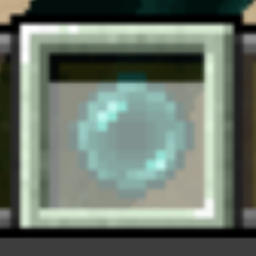Show Time
Show_Time:
Delay_Between_Shots: <Timer>
Shoot_Delay_After_Scope: <Timer>
Weapon_Equip_Delay: <Timer>
Reload: <Timer>
Firearm_Actions: <Timer>
Melee_Hit_Delay: <Timer>
Melee_Miss_Delay: <Timer>Timer Serializer
Timer:
Item_Cooldown: <true/false>
Exp: <true/false>
Action_Bar: <Message>
Action_Bar_Cancelled: <Message>
Title: <Message>
Subtitle: <Message>
Boss_Bar:
Message: <Message>
Color: <PINK/BLUE/RED/GREEN/YELLOW/PURPLE/WHITE>
Style: <PROGRESS/NOTCHED_6/NOTCHED_10/NOTCHED_12/NOTCHED_20>
Bar:
Left_Color: <Color>
Right_Color: <Color>
Left_Symbol: <Symbol>
Right_Symbol: <Symbol>
Symbol_Amount: <Amount>Item_Cooldown
Exp
Action_Bar
Action_Bar_Cancelled
Title
Subtitle
Boss_Bar
Bar
Examples
Last updated